Instructions for Online MASTERS OF TOURISM AND TRAVEL MANAGEMENT (MTTM) Admission Form
PRE-REQUISITES FOR APPLYING ONLINE
- Candidate must have a valid personal email ID, which should be kept active at-least till the completion of the Recruitment Process.
- In case a candidate does not have a valid personal e-mail ID, he/she should create his/her new e-mail ID before applying on-line and must maintain that e-mail account.
- Candidates must have PDF document reader installed on the system to read and print the PDF document.
- AADHAAR number will be required for further procedures with Goa University. If you do not have it, kindly provide immediately after admission.
3 Step Admission Process
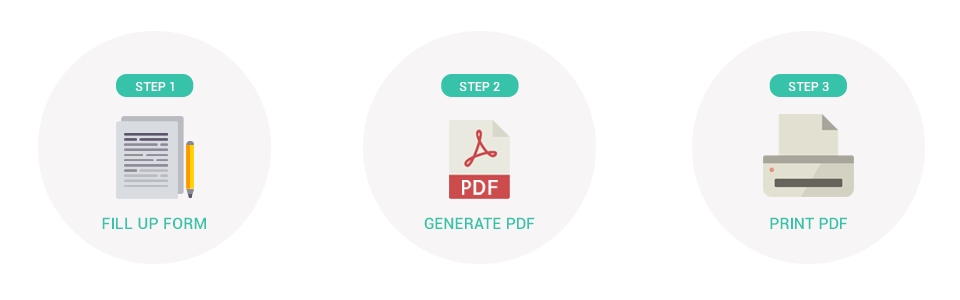
Step 1:
- Candidates are required to fill all mandatory fields marked with * symbol.
- Candidates are required to fill all the relevant information correctly, as any incorrect information may lead to rejection of the form.
- Candidates are advised to upload required scanned document files to make the admission process easier.
- Candidates are required to upload passport size photograph which will be used for college ID card. (DO NOT UPLOAD ANY DUMMY PHOTOS OR PHOTOS FROM ANY SOCIAL MEDIA PLATFORM).
- Photograph must meet the following requirement.
- Photograph must be his/her own.
- Photograph must be colored.
- Photograph used must be preferably of 3.5 x 3.5 cms in dimensions.
- Photograph file must be less than 300 kb in size.
- Photograph must be in JPEG format. .
- Photograph must be clearly visible.
- Photograph must be scanned and uploaded. Avoid uploading blur photograph, clicked with mobile or any such similar device.
- Photograph must have 80% coverage of face as shown here below.
- Candidate must enter the Image Captcha given at the end of the form.
- Candidates are required to read the terms and declaration given in the form.
- Candidates are advised to verify all the entered data before submitting the form.
- In-case if the error message "One or more fields in your form have error. Kindly Click on "View Details" to get more information." is displayed at the end of the screen, please click on "View Details" option available at the end of the message to check for error in the admission form. Otherwise you won't be allowed to submit the form.
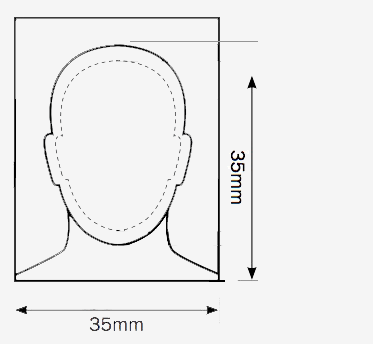
Step 2:
- Once the form is successfully submitted, candidates are required to read all the instruction and information given on the screen.
- Candidates must click on the Generate PDF button to download the PDF of the submitted form.
- Candidates must have PDF reader document installed on the system to read and print the PDF document.
Step 3:
- After the PDF document is generated, Candidates are required to print the copy of the PDF document and carry the same along with the college prospectus form on the day of the admission in college.
[ CANDIDATES ARE ADVISED NOT TO APPLY MORE THAN ONCE THROUGH THE ONINE ADMISSION FORM. IN-CASE IF ANY CHANGES ARE REQUIRED TO BE DONE TO THE SUBMITTED FORM, COLLEGE ADMINISTRATION CAN BE CONTACTED FOR THE SAME ON THE DAY OF THE ADMISSION.
YOU MUST CARRY THE COPY OF THE SUBMITTED FORM IN-ORDER TO DO THE SAME ]
